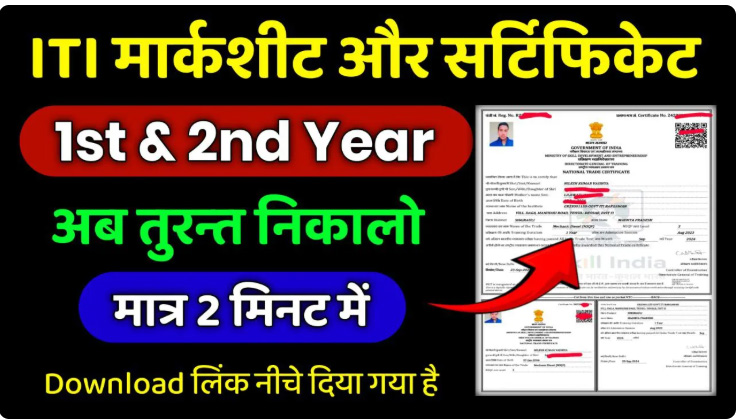
| National Council for Vocational Training (NCVT) NCVT MIS ITI Examination 2025 Short Details Of Notification |
How to Download ITI Marksheet Certificate 2025
For downloading of ITI 1st Year and 2nd Year Marksheet and Certificate, Candidate can follow these suggestion step by step which is given under below:
- Step 1: Go to Official website “dgt.skillindiadigital.gov.in”
- Step 2: Go to the “Log In” Dashboard Window.
- Step 3: Go to the “ITI Trainee” Profile Window.
- Step 4: Enter Your Correct Detail “PRN Number” (With Replace 00 R)
- Step 5: Choose your “Date of Birth” from this Calendar.
- Step 6: And Finally Choose/ Tap on “Submit” Option
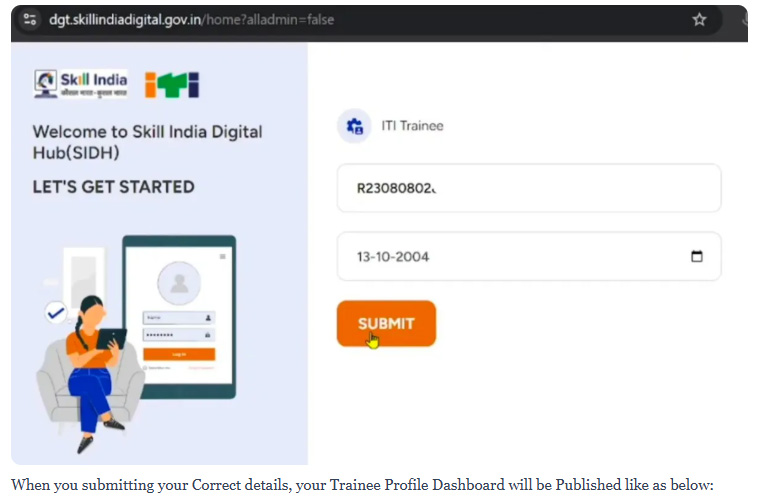
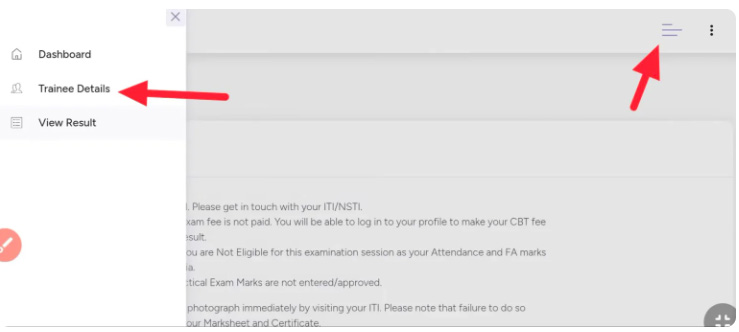
- Step 7: Click on three Line “=”of the right corner.
- Step 8: Click on “Trainee Details” Button.
- Now your Window Screen Will be show like this.
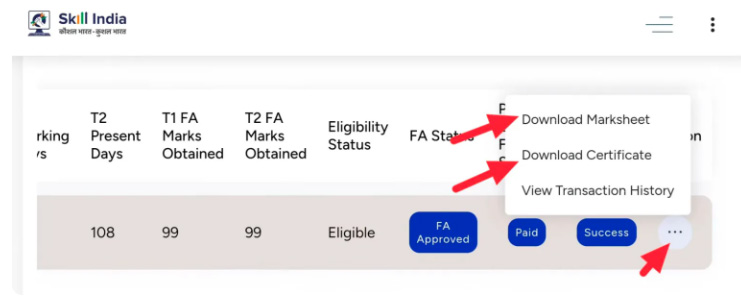
- Step 8: Now click on three Point/ Dot ” “of Bottom Right.
- Step 9: Now You find 2 “Download” Option. In which first option is “Download Marksheet” and second option is “Download Certificate”
- After that you can download there Marksheet and Certificate by this step.
Important Links
| ITI Marksheet & Certificate Link | Click Here |
| ITI Result Link | Click Here |
| ITI Admit Card Link | Click Here |
| Official Website | Click Here |

Leave a Comment